mac OSX High Sierra on VirtualBox
Follow the steps here.
If you encountered the problem that the downloaded Install High Sierra file only has 19MB.
Then, check your OSX version and App Store version.
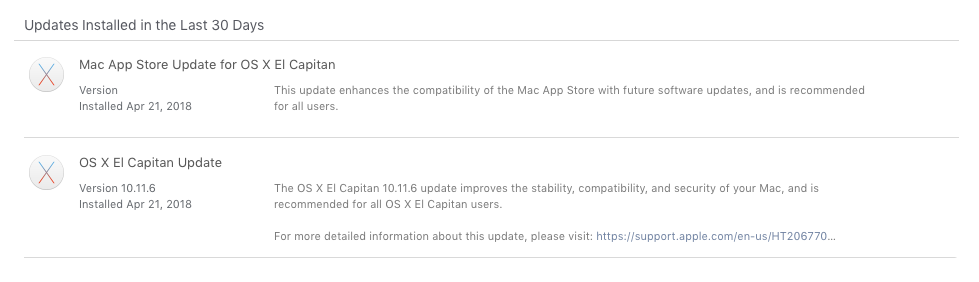
For me, I need to update to El Capitan 10.11.6 and update App Store to download the full file (after deleting the 19MB file, and re-download).
If you’re downloading macOS High Sierra, use a Mac with High Sierra, Sierra 10.12.5 or later, or El Capitan 10.11.6. – How to create a bootable installer for macOS
Keep following the link, and finally change the screen resolutions using this.
For me, I changed it to 1920x1080.
Further ReadingPermalink
Comments are configured with provider: disqus, but are disabled in non-production environments.