Free Online Computation Resources
All services here has a free tier for accessing the computation resources.
The free services all fall under one of the categories:
- free credits for a limited amount of time (often 30-60 days)
- free services for a limited amount of time (often 1 years)
- free services always (until the change of company policy)
If you are a student, most of the services below provides more free credits/services. Make sure to look up the student plan to save money.
Virtual MachinesPermalink
- Google Cloud Platform (GCP) Compute (pricing page)
1 non-preemptiblee2-microVM instance per month. Seems to be always free. (source)
Upon creating the instance, make sure you change:- the region to
us-west1,us-central1, orus-east1. - the machine type from the default instance to
e2-micro. - the boot disk type from
balanced persistent disk(default) tostandard persistent diskto avoid getting accidentally charged. (source) You can change it to up to 30 GB. - the OS to
Ubuntu 20.04 LTS. You won’t want the minimal version in general, since it doesn’t pre-install a lots of tools.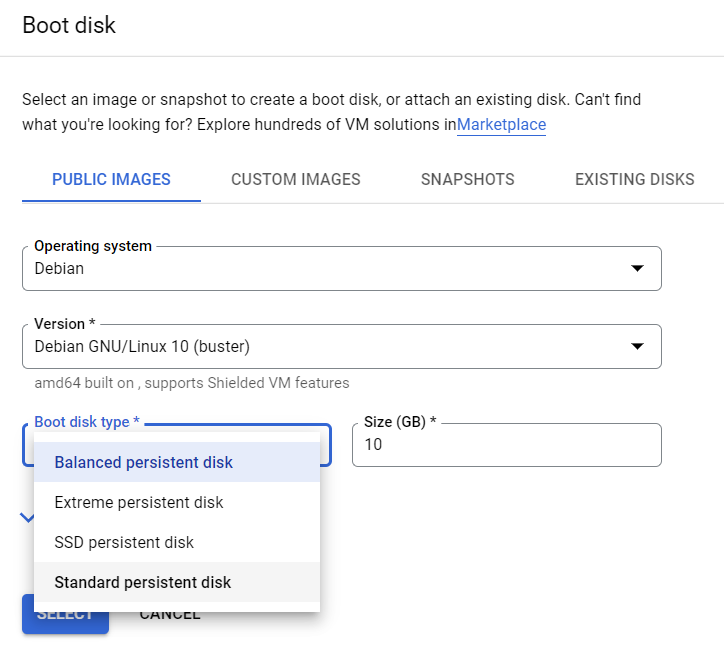 The checkout details should look like follows:
The checkout details should look like follows:
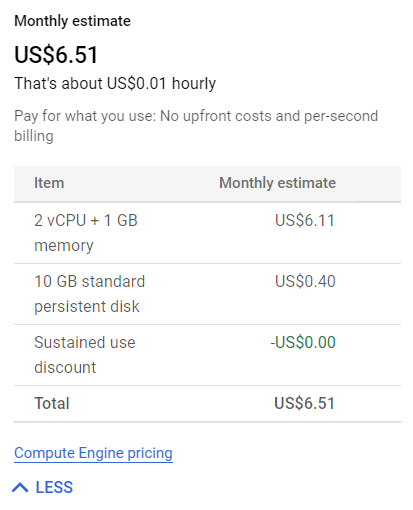
- the region to
- Amazon EC2 (pricing page)
750 hours of Linux and Windowst2.microinstances each month for the first year. (source) - Microsoft Azure Compute (pricing page)
B1S Burstable B seriesthat’s usable for up to 750 hours per month for the first year. (source) - DigitalOcean Droplets (pricing page)
$100 promotion credits for 2 months.
Make sure to set billing alerts when exceeding a certain amount of money (e.g., $0) to make sure you didn’t get accidentally charged due to misconfiguration.
When using the VMs, remember to always open a tmux session in case of unstable internet connection.
Online Coding EnvironmentPermalink
- Replit
- Google Colab (pricing page)
- Amazon SageMaker (pricing page)
- Azure Notebooks (several services, each with its own pricing page)
Free Static Site HostingPermalink
Free Email AliasPermalink
Free Email DeliveryPermalink
- Mailgun (pricing page)
5000 free emails for 3 months. After that, you must remember to downgrade to the Flex plan to avoid getting charged. The Flex plan seems to provide 1000 free emails per month. - MailJet
Personally, I recommend using Mailgun instead of MailJet. 2 hours after I set up everything on MailJet, my account got frozen. I contacted the support via email, but they say it’s impossible to unfreeze my account and cannot tell me the reason why my account is frozen. There are also complaints on cannot getting refund after the account got suspended.
OthersPermalink
Comments are configured with provider: disqus, but are disabled in non-production environments.