Retrieve accidentally deleted bookmarks in Firefox
Accidentally deleted bookmarks and Ctrl+Z cannot help, try restoring it.
In Bookmarks->Show All Bookmarks->Import and Backup.
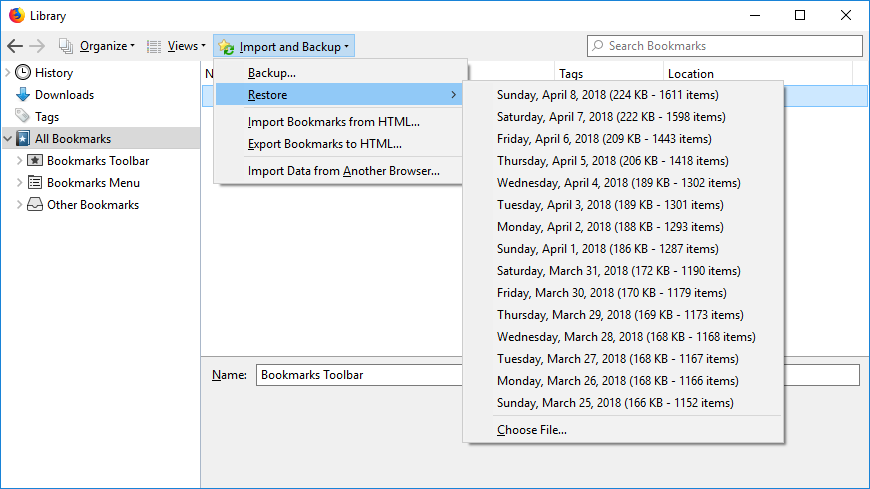
First backup, and restore to the backup that might contain the bookmarks.