OBS Studio Capture Black Screen on Windows
On Windows 10, OBS Studio may capture a black screen even with display added:
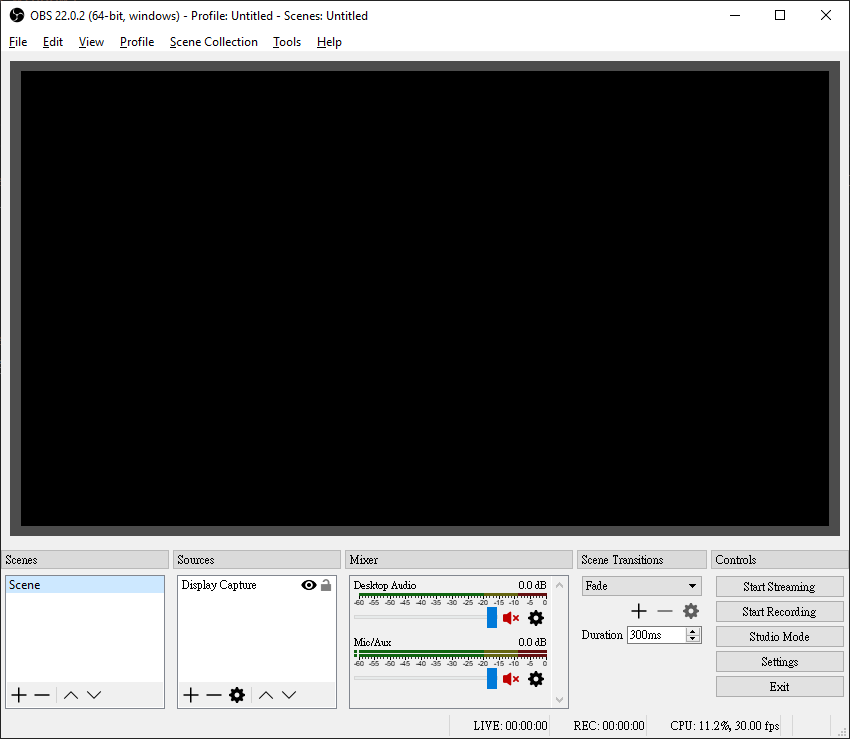
The solution is to search for Graphics settings. Select Classic App and click Browse to locate OBS Studio (Default located in C:\Program Files\obs-studio\bin\64bit\obs64.exe). Click OBS Studio > Options and try High performance or Power saving and restart OBS Studio to see if the capture works.
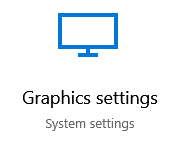
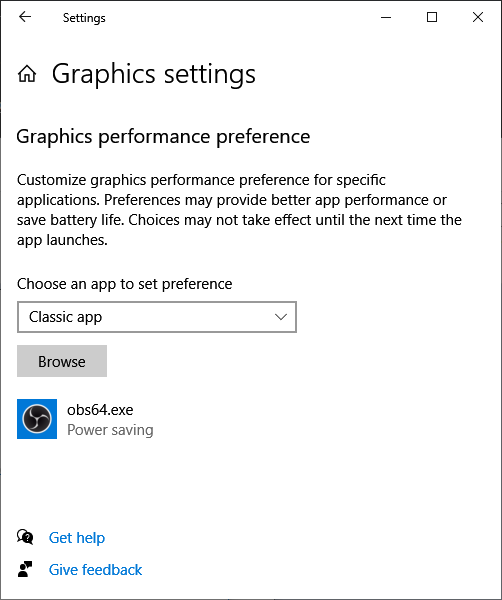
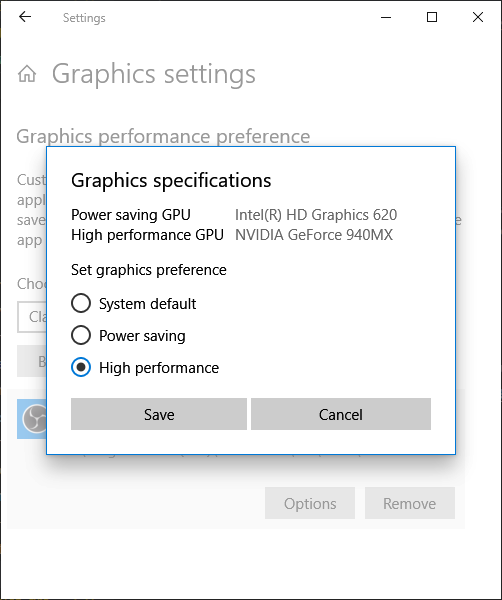
One of the two options should work. If the issue still exists, see the following reference for a detailed solution.
Further ReadingPermalink
Comments are configured with provider: disqus, but are disabled in non-production environments.