Windows Photo Viewer Yellow Tint Issue
- Open
Color Management - Select your current display
- Check
Use my settings for this device - Add a new profile and select
sRGB IEC61966-2.1underICC Profiles - Set the new profile as default profile.
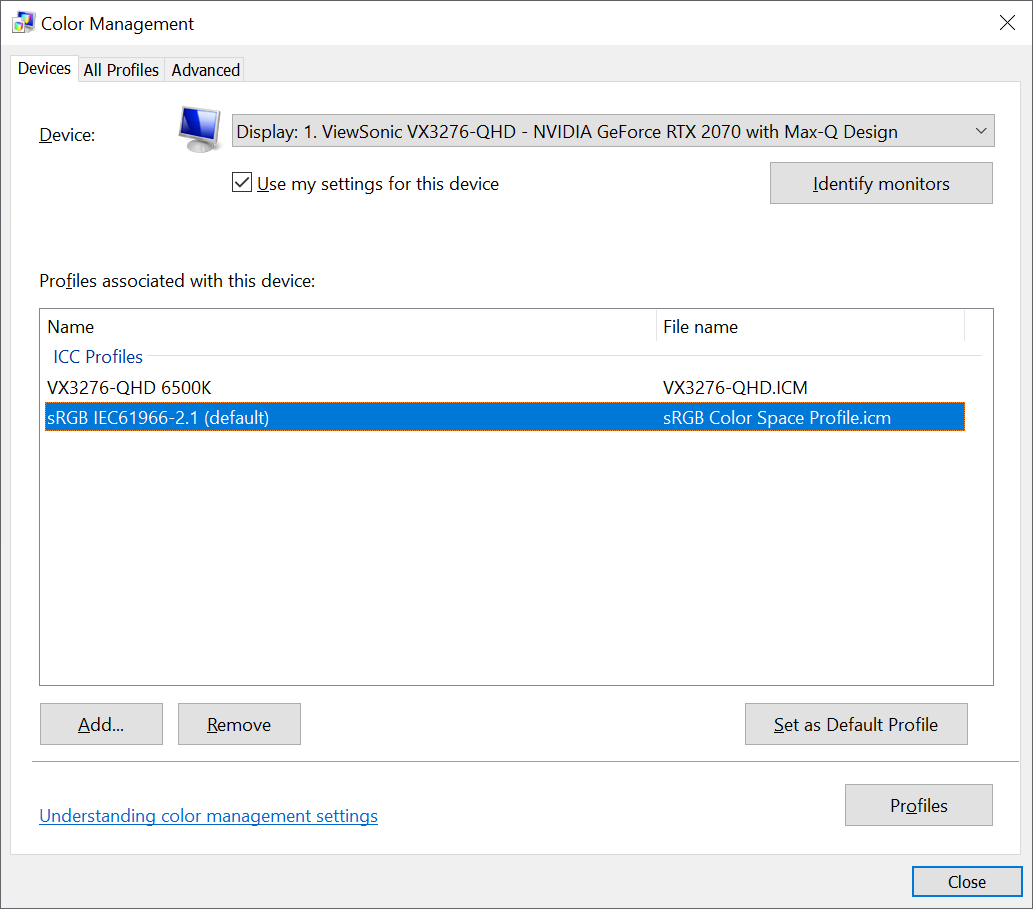
Reference: Microsoft Photo Viewer automatically applies yellow tint to photos